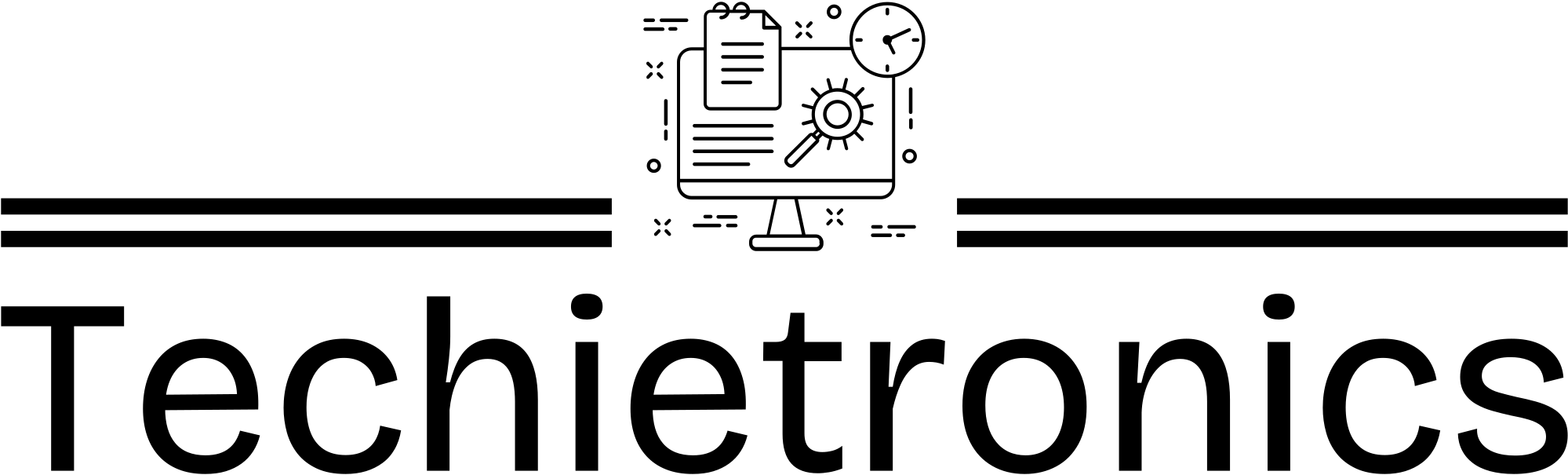Working from home has become increasingly popular, and with that comes the need for a comfortable and efficient home office. Investing in the right gadgets can transform your workspace from a chaotic mess to a productivity powerhouse. This article explores essential gadgets that can enhance your comfort, organization, and focus, making your home office a truly inspiring and productive environment.
Working from home offers flexibility and comfort, but it also presents unique challenges. Without the structure of a traditional office, maintaining focus and productivity can be tough. However, with the right technology and tools, you can create a home office that is both efficient and enjoyable. This guide will delve into essential gadgets that can elevate your home office experience, boosting your productivity and making remote work feel less like a chore and more like a rewarding experience.
Q1. What is the most important gadget for a home office?
A1. The most important gadget depends on your individual needs and preferences. However, a comfortable ergonomic chair is essential for long work sessions, while a powerful laptop or desktop computer is crucial for handling demanding tasks.
Q2. How can I create a more organized and efficient home office?
A2. Organizing your workspace is key to boosting productivity. Utilize cable management solutions to minimize clutter and desk organizers to keep your essentials within reach. A digital planner can help you manage your schedule and tasks effectively.
Q3. How can I reduce distractions in my home office?
A3. Distractions can derail productivity. Noise-canceling headphones can block out unwanted sounds, while ambient lighting can create a more focused atmosphere. Smart home devices can automate tasks, reducing interruptions and freeing up your time.
Ergonomics and Comfort
Ergonomics is vital for a healthy and productive work environment. The right gadgets can help you maintain a comfortable posture and prevent strain on your body.
- Ergonomic Chair: Invest in a high-quality chair with adjustable features for lumbar support, seat height, and armrests. A good ergonomic chair promotes proper posture and reduces back pain, enabling you to work comfortably for extended periods.
- Standing Desk Converter: Alternate between sitting and standing throughout the day to improve circulation and prevent stiffness. A standing desk converter allows you to easily transform your existing desk into a standing workspace.
- Laptop Stand: A laptop stand elevates your laptop to eye level, improving posture and reducing neck strain. It also provides better airflow, preventing your laptop from overheating.
- Wrist Rest: A wrist rest provides support and cushioning for your wrists, reducing strain and discomfort while typing.
Productivity Boosters
Gadgets designed to enhance focus and efficiency can significantly impact your work output.
- Noise-canceling Headphones: Create a distraction-free environment with high-quality noise-canceling headphones. They block out background noise, allowing you to concentrate fully on your tasks.
- Digital Planner: Replace paper planners with a digital planner app that allows you to manage tasks, set reminders, and synchronize your schedule across devices. Digital planners also provide a central platform for organizing your workflow.
- Smart Home Devices: Utilize smart home devices like voice assistants and smart plugs to automate tasks and minimize interruptions. For example, you can use a voice assistant to set reminders or control the lights without getting up from your desk.
- Document Scanner: Reduce paper clutter and improve organization with a compact document scanner. It allows you to easily digitize important documents and store them digitally, freeing up valuable desk space.
Lighting and Atmosphere
Proper lighting is crucial for maintaining focus and reducing eye strain. Create a comfortable and inspiring workspace with the right lighting solutions.
- Desk Lamp: A high-quality desk lamp with adjustable brightness and color temperature provides optimal lighting for reading and working.
- Ambient Lighting: Incorporate ambient lighting with smart bulbs or dimmable lamps to create a relaxing and inviting atmosphere. Choose warm white light for a cozy feeling or cool white light for a more focused environment.
- Smart Home Lighting: Integrate smart bulbs into your home office setup to control the lighting remotely and set schedules for automated lighting adjustments.
- Blue Light Filter: Protect your eyes from the harmful blue light emitted from screens by using blue light filters on your laptop, tablet, and phone. You can also find blue light filtering glasses for extended use.
Connectivity and Communication
Stay connected and collaborate effectively with reliable connectivity and communication tools.
- High-speed Internet: Fast and reliable internet access is essential for seamless video conferencing, file sharing, and online collaboration.
- Webcam: A high-resolution webcam ensures clear video communication for meetings and presentations.
- Wireless Keyboard and Mouse: Free up desk space and enhance comfort with a wireless keyboard and mouse. Choose ergonomic options for improved comfort during extended use.
- Bluetooth Speaker: Utilize a Bluetooth speaker for clear audio during video calls, webinars, or listening to music while working.
Optimizing your home office with the right gadgets can dramatically improve your productivity, comfort, and overall work experience. By investing in ergonomic tools, productivity boosters, effective lighting, and reliable connectivity, you can create a workspace that is both inspiring and efficient. Remember to prioritize your individual needs and preferences when choosing gadgets, ensuring your home office serves as a comfortable and productive hub for your work.