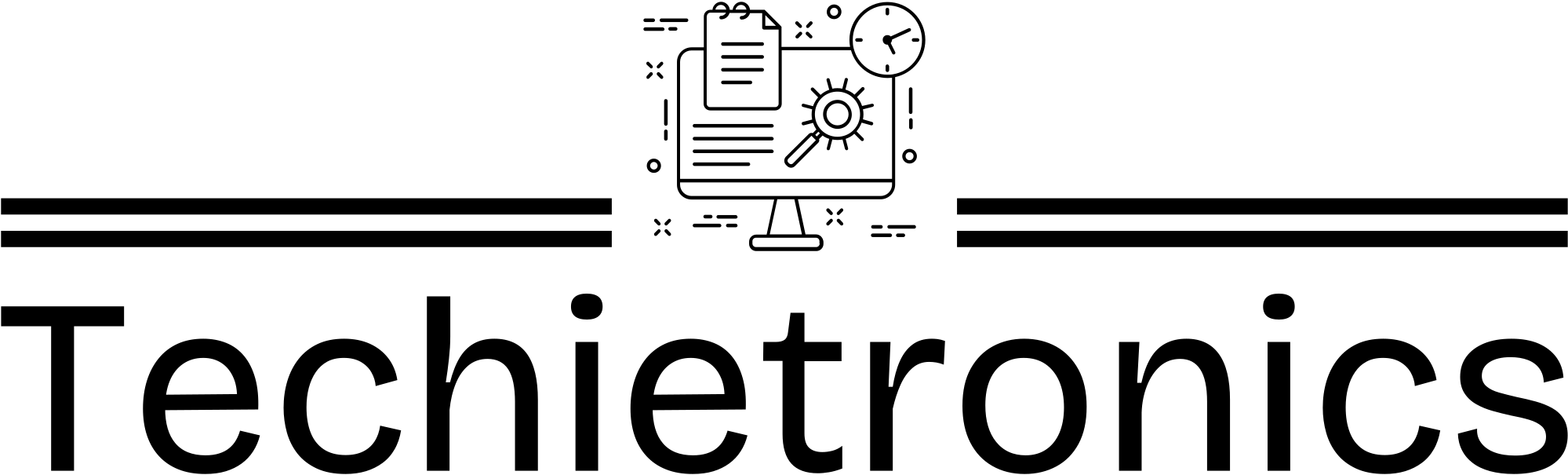In an era where technology plays an integral role in our lives, the longevity of battery life for our devices has become paramount. Whether you’re using smartphones, laptops, tablets, or smartwatches, a longer battery life means more convenience and less hassle. This article provides comprehensive strategies to extend the battery life of your devices, ensuring you can maximize usage without constant recharging. From simple adjustments to advanced techniques, we will cover everything you need to know to keep your devices powered longer.
Battery life is one of the most critical aspects of modern electronic devices. With increasing screen time and the rise of multitasking, device users often find themselves scrambling for a charger before the day ends. This article aims to arm you with actionable tips and insights on how to effectively extend the battery life of your devices, ensuring they last through your busy schedules.
What are some quick tips to improve battery life? Quick tips include reducing screen brightness, turning off background apps, and disabling location services when not needed.
Does temperature affect battery life? Yes, extreme temperatures can negatively impact battery performance. Keeping devices within the optimal temperature range is crucial for maintaining battery health.
Is it better to charge my device overnight? Charging overnight can be safe if your device has built-in protection against overcharging. However, frequent full discharges and charges may shorten battery lifespan.
Battery Optimization Techniques
Adjusting Screen Brightness
Screen brightness significantly impacts battery life. High brightness levels consume more power, leading to faster battery drain.
- Lower the Brightness: Use the automatic brightness setting or manually reduce brightness when indoors.
- Use Dark Mode: For OLED screens, dark mode can save considerable energy by turning off pixels in black areas.
- Reduce Timeout Duration: Set a shorter screen timeout duration so that your screen turns off quickly when not in use.
- Limit Background Lighting: Consider limiting animations or effects that may increase power consumption.
Managing Background Apps
Many applications run processes in the background, consuming battery life even when you’re not actively using them.
- Close Unused Apps: Regularly close apps running in the background to prevent unnecessary battery drain.
- Update Apps: Keep apps updated, as developers often optimize battery usage in newer versions.
- Disable Push Notifications: Reduce the frequency of notifications from apps that don’t require immediate attention.
- Use Battery Saver Modes: Enable battery saver modes available on most devices to limit background activity.
Monitoring Location Services
Location services use GPS, Wi-Fi, and cellular data to determine your device’s location, which can significantly impact battery life.
- Turn Off Location Services: Disable location services when not necessary, or adjust settings to allow only specific apps to access location.
- Use Wi-Fi Instead of Cellular: When possible, connect to Wi-Fi rather than using mobile data, which tends to drain battery more quickly.
- Limit Geofencing Features: Turn off geofencing features that continuously monitor your location to send alerts.
- Check App Settings: Review app settings to determine their necessity for location services and disable them accordingly.
Device Software Updates
Keeping your device’s software up to date is vital for both security and battery optimization.
- Enable Automatic Updates: Turn on automatic updates to ensure your operating system and apps stay current.
- Regularly Check for Updates: Manually check for software updates periodically to enjoy performance improvements.
- Remove Bloatware: Uninstall pre-installed apps that you don’t use, as they can take up resources and battery life.
- Reset Settings: Occasionally resetting all settings can help resolve issues consuming extra battery life.
Choosing the Right Charger
Using the right charger can have profound effects on your device’s battery health and longevity.
- Use Manufacturer Chargers: Always use chargers from the manufacturer to avoid compatibility issues.
- Consider Fast Charging Wisely: Fast charging can be convenient but may generate heat, which can damage battery health over time.
- Avoid Overcharging: Unplug devices once fully charged to prevent battery wear.
- Charge Smartly: If possible, charge your device when it reaches around 20% instead of letting it die completely.
Extending the battery life of your devices is not just about convenience; it’s about enhancing your overall technology experience. By implementing these strategies—such as adjusting settings, managing background applications, and keeping your software updated—you can significantly prolong the lifespan of your batteries. Remember, small changes can lead to substantial improvements. So, embrace these tips and enjoy longer-lasting power!